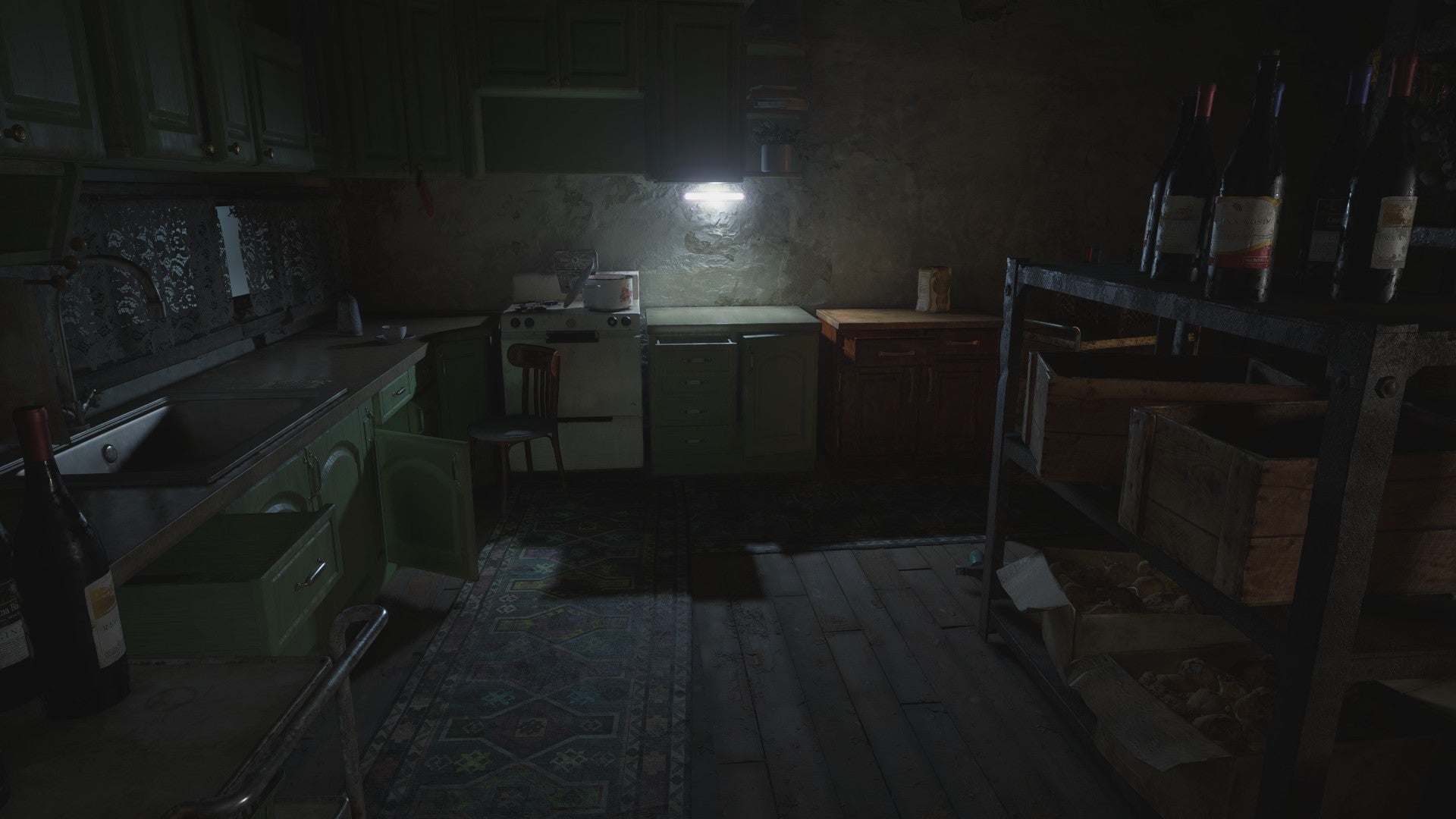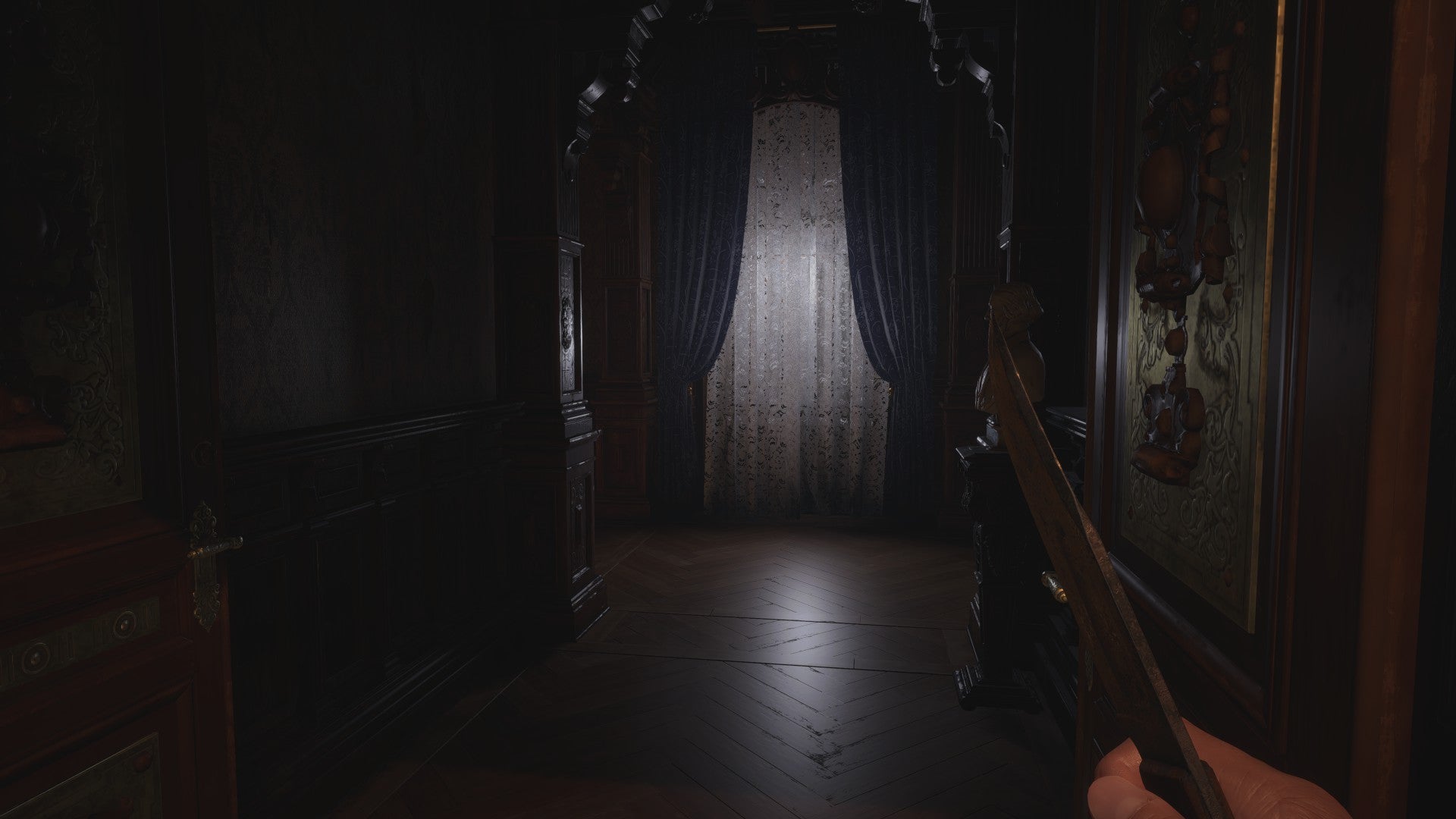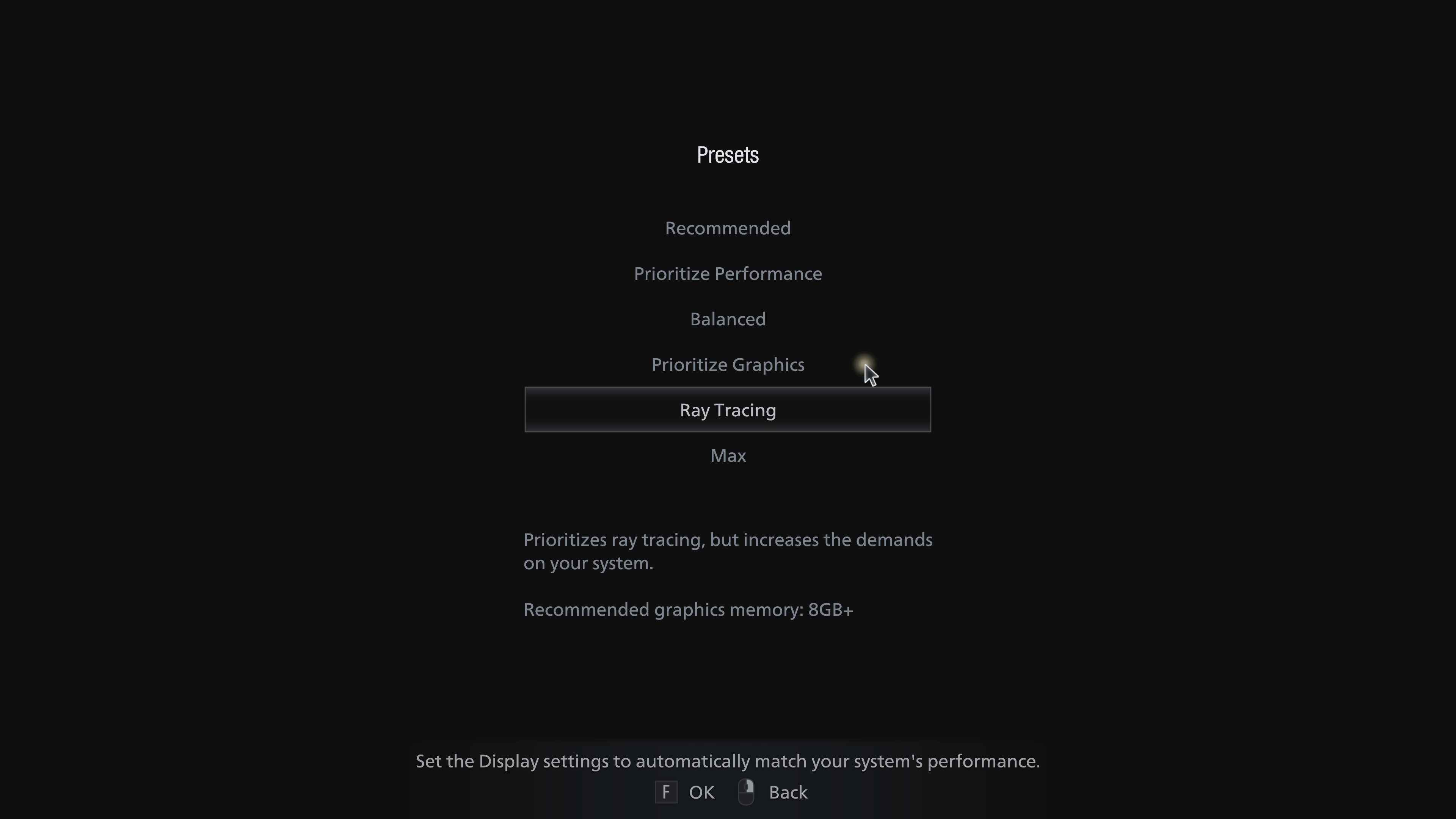You can read more about what we thought of the game over in our Resident Evil Village review, and I’ll be putting together a best settings guide to help you get the best performance from Resident Evil Village in time for launch tomorrow. In this article, though, I want to focus on the game’s ray tracing support, showing what it looks like in-game, and what kind of performance you can expect to see across a range of ray tracing-capable graphics cards. First announced during AMD’s RX 6700 XT launch, Resident Evil Village’s ray tracing support is available on both AMD Radeon RX 6000 and Nvidia RTX 20 and RTX 30 graphics cards, and you can turn them on and off from the game’s Display menu. Before we get started, though, here’s a reminder of the minimum and recommended PC requirements you’ll need to get ray tracing up and running in Resident Evil Village, as well as what kind of performance Capcom reckons you’ll be able to get from them.
Resident Evil Village ray tracing PC requirements
Rather unhelpfully, Capcom have only listed a couple of 4K performance figures for their recommended ray tracing spec - 45fps and 60fps, with next to nothing about what kind of settings you’ll need to get those figures - but thankfully I’ve gone and filled in the gaps in my performance analysis below.
Resident Evil Village ray tracing: what it looks like
Let’s take a look at what Resident Evil Village’s ray tracing looks like in practice. As you can see from my screenshots below (click to enlarge), switching on ray tracing makes each and every scene look palpably different. Shadows are softer, firelight is warmer, light sources are more accurate, and mirrors, liquids and floors reflect their respective surroundings. It’s one of the first games I’ve played recently where the non-ray traced screens actually look ‘wrong’ compared to their ray traced counterparts, even with all of the settings cranked up to max. You can really see it when you’re looking at partially opened cupboards and all the nooks and crannies you’ll be exploring throughout the game. Without ray tracing, these shelves are weirdly illuminated, as you can see below. With ray tracing switched on, though, they’re dark, as you’d expect, creating a better sense of contrast with its surrounding objects and enhancing the scene’s overall atmosphere. At long last, the game looks as spooky as it feels, which is exactly what you want to see from these extra tech effects. Have a look at this net curtain window, too. With ray tracing switched on, you can really see the sunlight pouring in through the soft mesh material, and how it bounces off the polished wooden floors of Lady Dimitrescu’s castle. Without ray tracing, though, the window looks strangely dim, like there’s barely any light coming from outside at all. There’s a similarly large patch of light shining on the floor directly in front of the window, but it looks disproportionate to what’s coming in from outside. To me, it just doesn’t look ‘right’ - and yes, such details may not really register when you’re being chased by 9ft 6in of tall vampire lady who’s taller than an actual ostrich, but in those moments of calm when you’re left to wander the castle on your own, switching on ray tracing really lets you drink in (pardon the pun) all of the castle’s glorious fine detail. It heightens the game’s atmosphere, you feel more immersed, and makes for an altogether more thrilling experience overall.
Resident Evil Village ray tracing performance
Naturally, switching on ray tracing does take quite the toll on your old graphics card, especially when Resident Evil Village doesn’t also have any sneaky frame rate boosting tech like Nvidia’s DLSS gubbins to help keep those performance speeds nice and high. Thankfully, Capcom have designed a pretty reasonable ray tracing quality preset in the game’s Display menu (although I should note that at time of writing, you can’t change preset mid-game - you can only do it when you’re in the main title screen).
I strongly suspect this is what they’ve based their initial 4K performance figures on, as I was able to get both an RTX 2070 Super and RX 6700 XT running at 4K at 45fps without issue. Their minimum Nvidia GPU on the other hand, the RTX 2060, was also perfectly capable of running at a smooth 60fps at 1920x1080, too, which is good news for those with entry-level ray tracing cards.
Now, a lot of Resident Evil Village’s individual graphics options are a bit… opaque to say the least. Image Quality, for example, ranges from 0.5 to 2.0 - a frankly meaningless set of numbers that make it very difficult to work out what you’re actually getting in terms of Low, Medium, High or anything else. The Ray Tracing preset sets Image Quality to 1.0, and from the looks of things appears to be a very middling set of graphics options. The two main ray tracing settings, for instance, “GI and Reflection” and “Light Reflection” are both set to Mid, as is the game’s general “Shadow Quality” setting, and “Volumetric Lighting Quality” is set to Low as well. You’ve also got the standard TAA anti-aliasing rather than the fancier TAA+FXAA option, and the standard High (2GB) Texture Quality setting (which is also differentiated by the number of GB, making it just as unhelpful as the Image Quality scale mentioned above).
Still, while there’s still plenty of room to bump up the settings further for those of you with higher-end ray tracing capable graphics cards, the good news is that Village’s Ray Tracing preset still provides a good level of graphical fidelity without completely tanking your frame rate. To test Village’s ray tracing performance, I walked Ethan through two big hallways in Castle Dimitrescu - the one with the grand staircase, and its adjoining entrance chamber - noting down each card’s minimum and maximum frame rates.
(I should also note that, at time of writing, changing any graphics settings in-game, even the resolution, nearly always slowed my frame rate right down to a crawl, so all of the figures below are based on loading the game afresh each time. This may change come launch day, but if you need to make any adjustments yourself, I’d recommend exiting to the main title screen just to be on the safe side.)
Let’s start by looking at the two minimum ray tracing GPUs in Resident Evil Village’s PC requirements, the Nvidia GeForce RTX 2060 and AMD’s Radeon RX 6700 XT.
With my RTX 2060, I saw a frame rate range of 61-83fps using the Ray Tracing preset at 1920x1080, and a still very playable 49-66fps at 2560x1440, too. I wouldn’t recommend going beyond this preset at 1440p, mind, as it was already using 5.7GB out of the card’s usable 5.8GB VRAM banks. Bump the settings up any higher, and you’ll likely suffer from some big performance hitches. Luckily, the Ray Tracing preset only takes up 5.5GB of the RTX 2060’s usable VRAM at 1080p, giving us a teensy bit more leeway to bump up a few settings.
It starts to get a bit choppy in places, all told, but I was able to get a playable 44-57fps by increasing the preset’s Image Quality from 1.0 to 1.5, and 49-65fps when I enabled Variable Rate Shading (Balanced). VRS, in case you’re unaware, is another very handy performance boosting technique that concentrates your GPU’s shading gubbins where it’s needed most (big, ornately decorated objects in the centre of the screen, say) and reduces the level of detail in simpler looking objects elsewhere, such as objects or bits of wall on the periphery of the screen or simpler bits of geometry in the foreground - and you can read more about it in my Nvidia RTX tech explainer. Even better, it’s not exclusive to Nvidia GPUs, meaning AMD users can take advantage of VRS as well.
Speaking of which, my RX 6700 XT put in a great performance as well. Obviously, the reason why this card is both Capcom’s minimum and recommended AMD GPU for ray tracing is because AMD haven’t yet released any lower-end ray tracing-capable graphics cards yet, and the RX 6700 XT is much more on par with the RTX 2070 Super (and RTX 3060 Ti / RTX 3070) than the RTX 2060.
With this kind of power behind it, it was no surprise that it handled Village’s Ray Tracing preset with ease at 1080p and 1440p, putting in respective frame rate ranges of 81-110fps and 72-96fps. It’s also perfectly able to play the game with ray tracing at 4K, too, ranging between 39-55fps with the preset enabled to begin with (and weirdly settling into a much smoother 55-70fps after a few minutes). Add VRS Balanced into the mix as well, and you’re looking at an even smoother 60-75fps.
What’s more, the RX 6700 XT’s 12GB VRAM banks give us plenty of leeway to bump up those other graphics settings, too. At 1080p, 12GB is just enough to crank everything up as far as it can go, including an Image Quality of 2.0 and the top Texture Quality option of High (8GB). With everything maxed out, the RX 6700 XT managed an decent 48-58fps, and an even smoother 51-63fps with VRS Balanced switched on.
(If in doubt, switch on VRS, you won’t regret it).
Alas, you’ll need a ray tracing card with more than 12GB of VRAM to max out all the settings at 1440p (12.57GB, to be precise, and the RX 6700 XT only has a usable amount of 11.95GB, according to the game), but the RX 6700 XT is still capable of delivering smooth frame rates with a few tweaks. Drop the Image Quality to 1.5, for example, and you can still keep everything else maxed out, garnering you a frame rate of 46-60fps at 1440p, and a lovely 50-65fps with VRS Balanced thrown into the mix.
Naturally, increasing the resolution to 4K will take an even bigger toll on your GPU and its VRAM requirements, but it’s still feasible to pump up the default Ray Tracing preset at this resolution, even with an RX 6700 XT. I had to keep the Image Quality set to 1.0, but with Texture Quality set to High 4GB and everything else either set to High or switched on, I still saw a very playable frame rate of 45-63fps with VRS Balanced enabled. That’s pretty good going all things considered, and a very respectable set of figures compared to a lot of other ray tracing games out there at the moment (coughWatch Dogs Legioncough).
It’s a similar picture over in the RTX 2070 Super camp, too. Alas, I no longer have a regular RTX 2070 to hand, so we’ll have to make do with its Super sibling here. Much like the RX 6700 XT, the RTX 2070 Super is more than powerful enough to handle Resident Evil Village’s Ray Tracing preset at 1080p, 1440p and 4K, producing very similar frame rates at each resolution. At 1080p, the RTX 2070 Super managed a super smooth 85-113fps, and a very agreeable 72-96fps at 1440p. Again, 4K was a bit choppy, ranging between 46-60fps, but that’s easily improved by switched on VRS.
Of course, since the RTX 2070 Super only has 8GB of VRAM to its name, that gives us less headroom to crank up those graphics settings any further. Indeed, the best I could manage at 1080p with the RTX 2070 Super was a range of 54-70fps with Image Quality set to 1.5 and everything else maxed out, as long as I kept the Texture Quality to High (2GB). Alas, this same set of settings at 1440p only produced 40-54fps (or 46-62fps with VRS Balanced thrown in), so you’ll likely have to lower the Image Quality back down to 1.0 here to maintain a steady frame rate.
If you want to try maxing everything out at 1440p, you’ll probably need at least an RTX 3080 or RX 6800 XT in all honesty, although even these cards struggled to maintain a perfect 60fps at this resolution. Indeed, my RX 6800 XT managed a playable, if slightly choppy 39-50fps with everything dialled up to 11 at 1440p, which rose to 42-55fps with VRS Balanced enabled. The RTX 3080, meanwhile, was mildly better, coming in with 48-61fps (and 52-67fps with VRS switched on), but ultimately it’s still a pretty big ask.
However, the fact that I’m getting anywhere near playable frame rates on max settings with ray tracing switched on at any resolution with these cards is an impressive feat in and of itself. Whereas most other ray tracing games I’ve tested recently have been pretty much unplayable without the aid of something like Nvidia’s DLSS tech to help hoik up the frame rate, Resident Evil Village is a game that not only runs well, but also looks absolutely gorgeous in the process. It’s the dream ray tracing game in my books, and I hope more games follow in its footsteps going forward.